Thorough explanation of Windows11 upgrade methods and necessary specs | And engineer
What are the required specifications for Windows11?
Windows11 has been released, did the engineers switch their PC to Windows11 environment?According to one theory, if you switch from Windows10 to Windows 11, except for a replacement for a personal computer, you can hear about over 10 % of the total.
In this background, those who want to upgrade, but do not know if they are compatible models (compatible PCs), "I do not know how to check specifications and specifications", or "I want to wait until the OS is stable".It is presumed to be caused by a few.
It is also considered that Microsoft has also been cut off the first generation to the seventh generation as "not supported" in the "Core I" series of Intel CPUs.
The seventh generation of the "Core I" series appeared in 2016 and may have been installed on relatively new personal computers, which seems to have distrusted Microsoft.
In this article, we will mainly consider how to upgrade to Windows11 from the perspective of specifications.If you are considering upgrading, please take a look.
Microsoft released the latest Windows version of Windows11 on October 5, 2021.It has been announced that a free upgrade to Windows 11 if you meet the necessary conditions on a PC with Windows10.
Many people have received notifications on Windows Update for upgrading to Windows11.
From here, we will explore what specifications required for free upgrades to Windws11 are explored.
[Reference]: Microsoft official website: Check Windows 11 specifications, functions, and computer requirements
Windows11 mainly changes the design, start menu, and improvement of operability, but there are many other functions.The major differences between Windows11 and Windows10 are the following five.
1. The required specifications have risen (CPU, memory, storage, etc.)
2. It is now possible to use the Android app
3. The touch keyboard has evolved and can be customized
4. Internet Explorer has been abolished (Microsoft Edge only)
5. Tablet mode has been abolished (automatically becomes a tablet screen when using a tablet)
I'm glad that the appearance, operability, and functional aspects are improved, but the problem is that the hurdles of the required specifications have been raised.As a guide, a computer more than five years ago may not meet the required specifications of Windows11.
This confirmation method will be explained later.
Currently, the deadline for the free upgrade Windows11 is not set, but it seems that it has been guaranteed for one year from the release.In other words, it is possible to think that it is possible to upgrade free of charge until October 5, 2022.
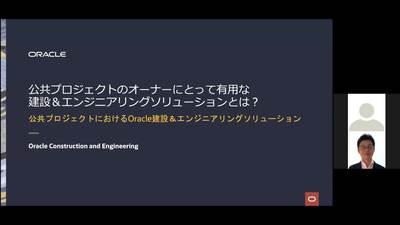
[Reference]: Microsoft official website: How to get Windows11
You may find that Windws11's spec requirements do not meet the specifications, and you may give up free upgrades.
So how long can you use Windows10?Microsoft has announced the support deadline for Windws10 as "until October 14, 2025."Therefore, by then, you need to upgrade to Windows11.
Of course, it is possible to use Windows10 after that, but security patches are not distributed and there is a security vulnerability risk, so continuous use should be avoided.
Confirmation of Windows11 required specifications and compatibility
Windows11 has clearly increased specifications for the required specifications compared to Windws10.Let's take a look at how much specifications you need.
To update to Windows 11, the target PC needs to meet the required spec requirements.The following is the required specifications of Windows11, compared to the required specifications of Windows10 below.
There are some difficulties for those who are not bright and not bright, but there is no doubt that most of the manufactured personal computers after 2017 are satisfied with the requirements.The problem is whether the PC with Windws10 manufactured around 2015 and 2016 satisfies the required specifications.
※TPM(Trusted Platform Module)とは、パソコンなどでさまざまなセキュリティ機能を提供するモジュールのことです。I'm worried about whether Windows11 can be executed on the target personal computer.This confirmation can be done easily by using the "PC normal check application" (check tool) provided by Microsoft.The procedure is as follows.
1. Download the PC Health Check of Microsoft.
2. Open the installation file and when the installation is completed (check the normal PC normal at a glance) will be displayed.Click the [Check now] button in the box "Introduction of Windows 11".
3. If the message "This PC meets the requirements of Windows 11", it is possible to update to Windows 1111.
If you do not meet the specifications, etc., "This PC does not currently meet Windows 11 system requirements", and the detailed information is displayed below.
If you have difficulty to expand or upgrade your computer on your own, give up the update to Windws11.
How to upgrade for free to Windows11
If you can confirm that the target PC meets the required specifications of Windws11 in the above -mentioned "Confirmation of Compatibility", let's upgrade to Windws11.Here are the procedures using general "Windows Update".
Upgrade to Windws11 is done in the following steps:There are other methods, but we do not recommend here because of risk.
1.Open "Settings (gear mark)" from "Start".
2.Open "Windows Update" from "Update and Security".
3.If the display is "Ready for upgrading to Windws11-and is free", click the "Download and Install" button.
If the display is "You can run Windows 11 with this PC", wait until Windows 11 is distributed.
Four.If you agree to the Software License Clause and start installation, you will start upgrading to Windws11.
When upgrading to Windows11, there are some things to be aware of.As a matter of course, the upgrade to Windows 11, as described here, use Windows Update from the Microsoft official website.
If you do not meet the specifications, you may not be able to support the support if you upgrade, so avoid this.
In addition, Windws10 does not necessarily work normally for Windows 1111.It is also important to assume that old apps and free software will not be available.
If you are worried about the software and apps you usually use, we recommend that you search on the Internet for "Windows11 software name" and check in advance whether there is no problem.
Engineers will be strong in upgrading the OS
So far, we have explained how to upgrade to Windows11, specification requirements, etc.Microsoft regularly performs major updates, and this is inevitable.
It is also necessary to keep the software and apps you have delivered to the client do not hinder the OS version upgrade.
This is the fate of IT engineers.Take this opportunity to deepen your knowledge of the OS and machine specifications and aim for an engineer that is relying on clients and users.
Windows11のコマンドプロンプトはどこにある?ない時の出し方難しくなった?Windows11のデフォルトブラウザ変更方法を解説







