How much space do you need to back up to iCloud? --Why iPhone I can't ask now | Mynavi News Mynavi News Mynavi
The backup destination for iPhone is a computer or iCloud. You can also use other cloud services, but there are drawbacks such as the free plan does not have enough capacity, so adding it will not make a big difference with iCloud, and the target applications will be limited. It's safe to choose PC or iCloud because it gives you the peace of mind that you can back up / restore with standard system features.
Speaking of ease of work, iCloud backup is automatically executed late at night if you leave it connected to Wi-Fi and power supply, but it is clear that there is insufficient capacity at the start of processing, or it is certain that there is insufficient capacity. If so, the backup will not start. If you get a warning such as "You can't make a backup of this iPhone because there isn't enough free space in your Cloud storage", that's all.
However, it is possible to find out how much storage space you need before the backup begins. First, open the screen in the order of "Settings" → "My name (Apple ID)" → "iCloud" → "iCloud backup" and turn on the "iCloud backup" switch.
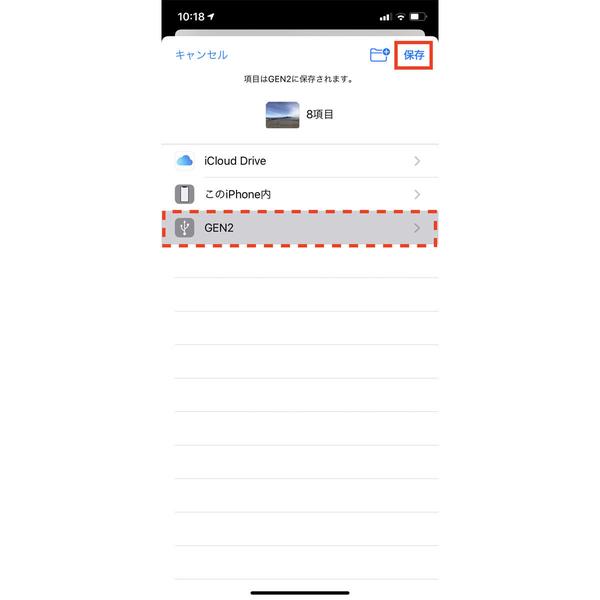
If all goes well, the iCloud Backup screen will show you the iPhone you're working on. When you tap it, the capacity required for backup is calculated for each item such as apps, and the total amount is displayed in the "Size for next creation" column on the "Information" screen. In other words, this "size at the time of next creation" is the capacity required for iCloud backup to be performed from now on.
If the capacity of your iCloud storage does not reach the "size at the next creation", you will have to upgrade your storage plan (increase the capacity for a fee). However, it may be in time if you do the work such as reducing the number of apps to be backed up and excluding photos / videos that tend to increase the capacity on the "Information" screen. Make sure before you rush to upgrade.








