For improvement when smartphones and PCs are heavy!How to delete Google's cash cookies?[Basic use of Google]
Does the operation be heavy when using a PC or smartphone (hereinafter, smartphone) browser?In such a case, Google's cache may be affecting.
Also, even if you have heard the word "cache clear", you may not understand what "cash clear" actually shows.
Therefore, this time, I will explain what the cookies are often mistaken for cache and cache, and how to clear cash.
What is the next cache?What are the disadvantages of leaving the cache?How to clear cash on Google How to clear the page you are looking at now?How to browse the page without leaving a cache Lastly
What is a cash cookie?
First of all, remembering what cash and cookies are, so you can take appropriate measures for browser problems.
Cash is a mechanism / data that temporarily preserves information on the website / web service you have browsed.
When displaying a web page, you must first download page data such as images and text.Cash can save these data on a PC or smartphone, so you can save the trouble of downloading and display it quickly when you open the same page.
Cookie refers to "a mechanism / data that temporarily preserves users who browsed the web page."
"After logging in to the mail order site, it is still logged in even if you close the browser once and access to the site again." "If you access the site with the product in the cart before, the product is included in the cart.I guess there are many people who have experienced it.
This is the benefit of storing members and cart information in cookies.In other words, the notation "Please enable cookies" displayed on the web page etc. can be paraphrased as "allow input information".
What are the disadvantages of leaving the cache?
The cache is a mechanism that is useful when there are pages that are accessed many times because the page you have accessed is displayed at high speed.Conversely, there are disadvantages.
The biggest disadvantage is the adverse effect on PCs and smartphones.The more the cache opens the page, the more data increases.As a result, the larger the cache data, the lack of free space on the PC and smartphone, causing the browser operation and the terminal itself may cause freeze.
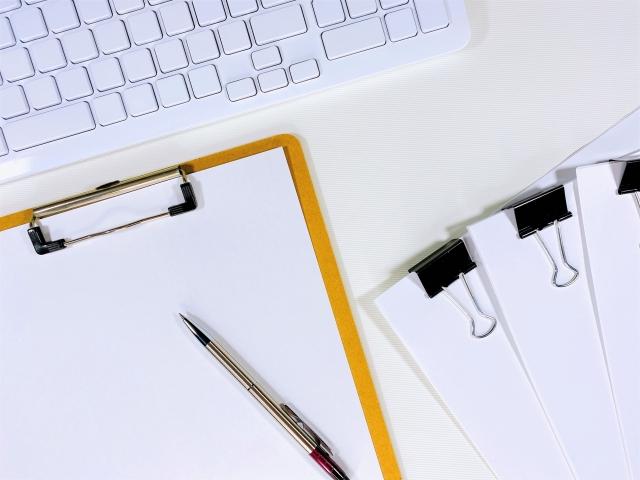
Furthermore, even if the page has been accessed once, the page is displayed when the cache is saved instead of the latest state.Because of these disadvantages, we recommend that you clear cash on a regular basis.
How to clear cash with Google
Then, I would like to introduce how to clear cash with Google Chrome to PC, Android, and iOS.
First, display the history of Google Chrome.To display the history, click "Google Chrome settings (button with three points on the upper right of the browser)" and click "History" in the "History" menu.please give me.
Then, since the list of "History" is displayed, click "Delete browsing history data" on the left.Then you will be able to choose "which period and what kind of data to delete".
Among them, the period is changed to the "whole period", and if you check "Cookie and other site data" and "Cashed image and file", select "Delete Data" to complete the cash clear.
In addition, if you select a detailed setting, you can set the data you want to delete, such as download history and password.
The Android procedure is basically the same as a PC, although the design is different.First, tap "Google Chrome settings" at the top right of the screen to open the history.
Although it may be somewhat interrupted by the terminal, "Remove browsing history data" is displayed, so let's tap it.
Then, as in the PC, you can select "which period and which type of data to delete", so if you select the data you want to delete and tap "Delete Data", the cash clear is completed.
The procedure for iOS is the same, but first of all, "Google Chrome setting" is at the bottom right, unlike PC or Android.
Similarly, "Delete Browsing History Data" is also displayed at the bottom of the screen, so let's tap it.
Then, "Delete browsing history data" is displayed, and you can select "which period and which data to delete".However, in the case of iOS, there is no detailed setting unlike PC and Android.
Instead, "saved password" and "automatic input data" exist on the same screen.Check them out as needed, and then implement "Remove browsing history data".
How to clear the cache you are looking at now?
In some cases, you may want to clear the cash only the page you are looking at now.In that case, by using "Super Reload" on the PC, you can clear only the pages you are looking at.
The method is "Ctrl Key+F5 Key" in Windows Google Chrome, and "Shift Key+CMD Key+R Key" on the Mac.By doing this, we will re -update the page you are watching now while clearing the cash.
How to browse the page without leaving a cache
Some people may say, "I want to avoid leaving the cache, but it's troublesome to clear the cash every time."In that case, by using Google Chrome's "Secret Window", you will be able to view pages without saving cash or cookies.
Open "Google Chrome settings" as before.Then, there is a menu called "New Secret window (for smartphones, new secret tab)", so click here.
Then the following window will be displayed.In this window, even if you access the website, you will not be in the history, and if you log in to the mail order site, close the window and access it again, you will be logged out.
At the end
The cache used in the browser is a convenient mechanism that allows the page to be accessed many times to be displayed at high speed.However, as the cache accumulates, the space may be reduced, which may adversely affect the browser and terminal itself.
In order to keep the behavior always comfortable, we recommend that you clear cash regularly or use a secret window to prevent unnecessary pages from leaving.
● Configuration/Writing/Aya Nishida (Aya Nishida | Kyoto Media Line/HTTP: // KYOTOMEDIALINE.COM) 持 持 国 国 パ t ある ある ある ある ある ある ある ある ある ある ある ある ある ある ある ある ある ある ある ある あるWe provide technical maintenance support for companies that develop, introduce and maintain mail order EC packages.








