A little convenient and very easy to use Windows 11 file management | Smart work Research Institute
Smart work on Windows 11
In a nutshell, the features of Windows 11 are easy to learn, but it has become very easy to use.There are a lot of files management functions, which are often used when using a PC in business, and that they have become a little more convenient, and those gatherings have led to a significant increase in operation efficiency.
Sentence / Toda See
Explorer design has become very beautiful.It's amazing because it's so refreshing and you can't do what you can do.
It is much easier to understand compared to the messy Windows 10 menu.Many of the menu icons do not have a function name, but if you use it, you can see it immediately, so it's a wonderful design.
The simple and easy -to -see menu is easy to use
The density of the display can be changed in a "compact view", which is tightly packed and displays the list of files.Whether to use it is OK if the user decides.You should use it on a narrow laptop on the screen.Conversely, a desktop that uses a high -resolution large screen display may not be necessary.It's fun to set both and choose the one you like.
Using a compact view increases the display information
For example, delete all of the two important photos, except for the two important photos -how are you working?Select all, and if you don't need it, press the Ctrl key ...
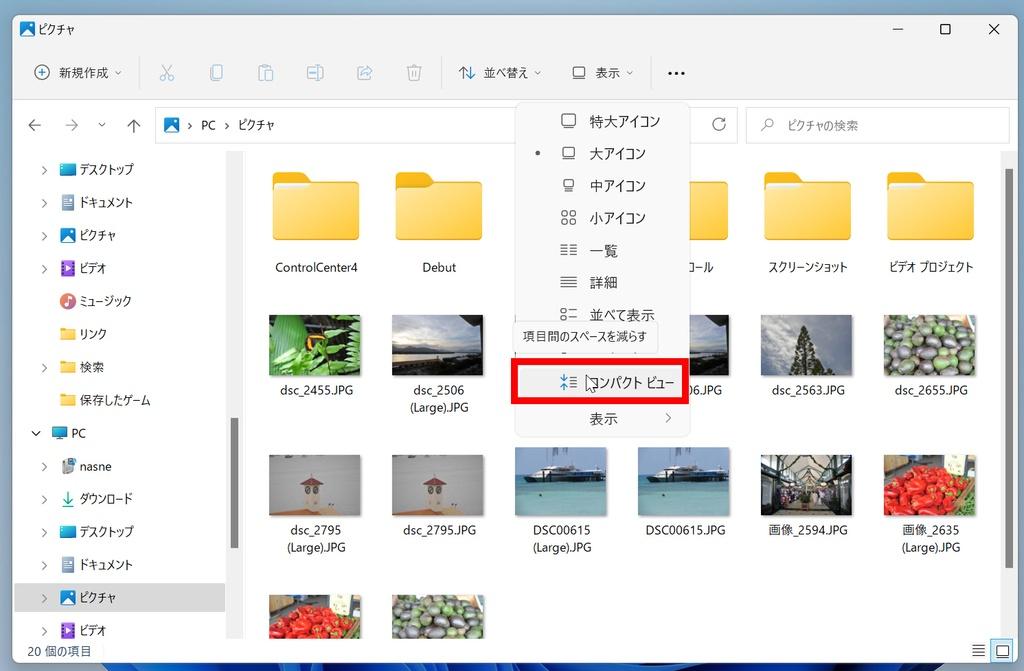
Use a very useful choice switching function.Select two important photos while pressing the Ctrl key.In that state, when you click "Switching", the selection reverses.In other words, other than the two selected cards are selected.You just have to press the DEL key.
Switching of selection is sober and convenient
You can easily copy the path with the file from the menu.You can record which file is where you are.
For example, OneNote has a function to paste a link.You can specify the folder from the oneNote, but if you find a file first, it's a little troublesome.
In such a case, copy the file path.Open ONENOTE as it is, execute the link of the insertion menu, and paste the path.Since it is surrounded by "Pass", you can delete double quotes ("").Now you can open the file when you click the link on ONENOTE.
Of course, it is also useful when you want to convey the location of the file stored on oneDrive.
In the past, it was made of a shortcut key, but it is easy to forget if you rarely use it.If it is on the menu, it should be easy to use.
You can easily copy the path from the Explorer menu
I paste the path on the link of ONENOTE.OK if you delete the double quotation
Click the link to open the photo
If you have a file in your favorite photo, why not use it as a wallpaper?You can set it immediately from the menu without right -clicking like Windows 10.
You can easily use your favorite photos into wallpaper
The photo became a wallpaper
Suppose you open the folder and work.For example, a folder with a work document or a folder that summarizes photos.What do you do if you want to make a new document in the folder?Open Excel, Word, etc. to create documents, save the file, specify the corresponding folder, but it is troublesome.
In such a case, you can create a new document from the folder.This makes it possible to prevent mistakes, such as storing documents in the wrong folder and losing sight.
This new creation function is also easier to use.With the folder open, click "Create" in the upper left to OK.Documents such as Excel and Word can be made in a folder in one shot.
It is easier to make new documents in the folder."New creation" of the menu is OK
A new document is completed, so let's change the file name and edit it.
Born in 1963.She has a career for more than 30 years as an IT / business writer, has more than 150 books, including "I want to see the Nama Project of that hit product" (Diamond), and 40 a month, mainly for IT and business.I have a series of books above.He has also performed on TV and radio.
Windows11ファイル管理コンパクトビューパスのコピー壁紙新規ファイルの置き場所







