Don't worry if you make a mistake! How to Change Tracking Settings: iPhone Tips
When you open an app, you may be asked, "Do you want to allow third-party apps to track your activity across websites?" Starting with iOS 14.5, each app required user permission to track user behavior across apps and websites. You can change your tracking preferences at any time. Remember how to set it up in case you make a mistake or want to change it.
Change tracking settings
If you allow app tracking, you'll see ads based on your website browsing history, location information, saved photos and videos, and more. There is an advantage that advertisements close to your interests and hobbies are displayed, but there are times when you feel uncomfortable when you click on the wrong advertisement endlessly or when your personal information is used without permission.
If you accidentally allowed tracking and want to change it, open the "Settings" app and tap "Privacy." Then select "Tracking".
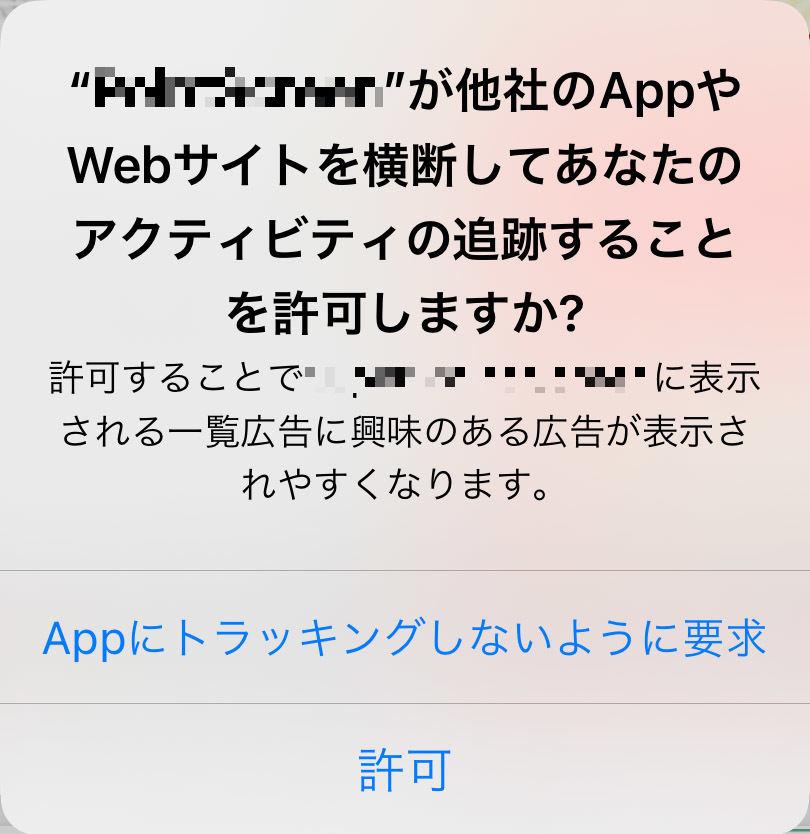
Next, tap the switch for the apps you want to request not to track to turn them off. You will no longer be tracked across apps and websites, but be aware that there is also the disadvantage of displaying completely uninteresting ads. You can also re-allow tracking on the same screen.
Do not allow tracking requests
If you are annoyed by the display every time you open the app or if you don't want to allow tracking in any app, you can turn off the tracking request itself. Head to the Settings app, Privacy, and tap Tracking. Turn off 'Allow tracking requests from apps' at the top of the screen and tap 'Request app to stop tracking'.
Now you have stopped tracking for all apps. You can change this setting at any time, so turn it on if you want to see ads that suit you again.
Your privacy settings do not allow this content. Please change your settings here Your privacy settings do not allow this content. Please change your settings here Your privacy settings do not allow this content. Please change your settings here Your privacy settings do not allow this content. Change your settings here







